Products
Step 1: Log in Into the backend
Step 2: select Order Entry System to create an Order or a Quote
Step 3: Once you are inside the order form search or create the client you would like to m..
Step 1: Open Ezdental I
Step 2: The software will open.
Step 3 : Please choose the create a paitent button in the software
Step 4; Fill out the..
1. Prepare Follow Item:
- Whicam Story 3_Wired Body (or DrsCam wired).
-Incase EZ Shot HD, need to disasemble and connect the head on Whicam Story3_Wired.
- The camera body firmware should be l..
If you are receiving the error of "Wrong Serial ID" then try these steps:
1. Navigate to the C: Drive -> EzSensor folder, then double-click the _EzSensor Shortcut
..
Mogo is a Microsoft Cloud based Practice Management software and self-proclaimed Imaging Software all-in-one. Through testing we have found that our products, both camera and sensor, integrate seamles..
1. Select a Patient (By clicking the name and making it highlighted):
2. Select X-Ray:
3. Select File then Scanning Options:
4. Select TWAIN, under D..
1. Ensure a clean installation: (i.e. make sure that you get a successful complete installation by ensuring the last prompt of the installer reads FINISH and that device is recognized as an ‘Int..
-Right-Click on the Datagrabber icon
-Access “Launch application” under “Customize”.
-Click on “AddDef”. Then Choose <Third Party Application>
..
The world’s first introduction to radiology, which involves the process known as X-rays, came in 1895 from German physicist Wilhelm Röntgen. Many have seen Rönt..
Today's dentist has many more tools and diagnostic equipment readily available helping them diagnose and treat patients better than ever before. Technology is actually changing the way that Dentis..



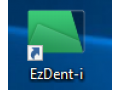








-100x100.jpg)

